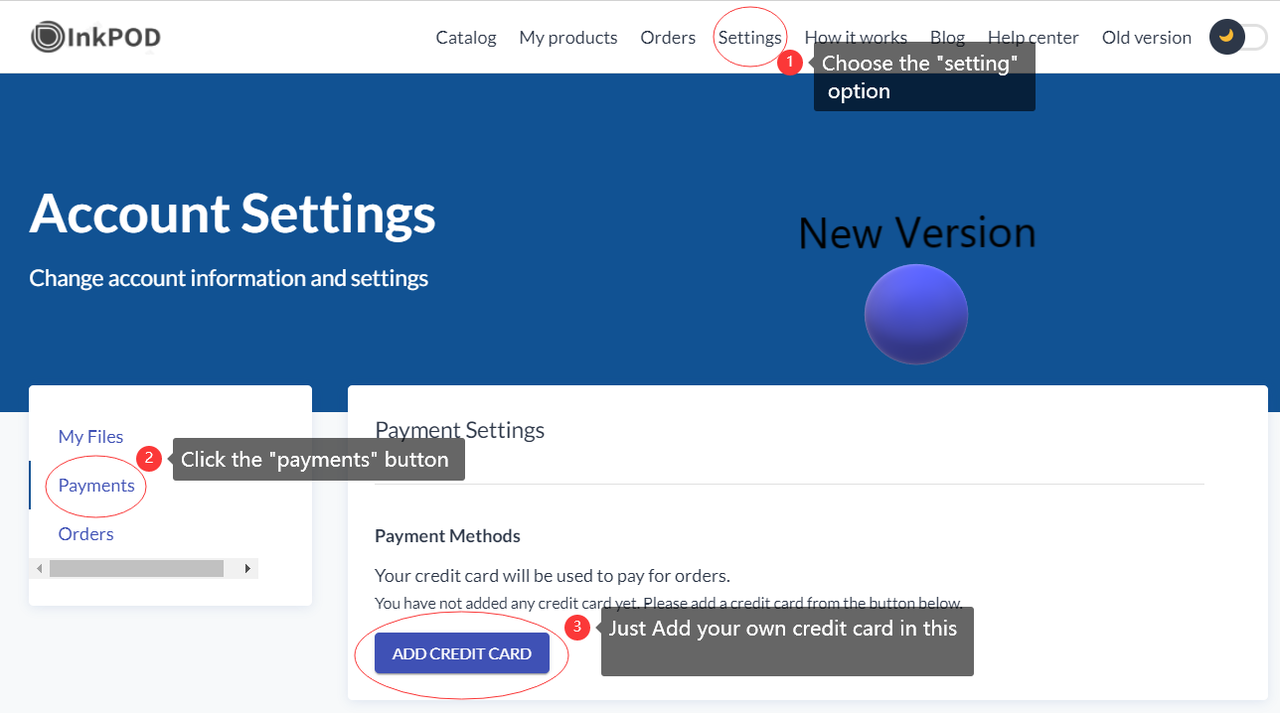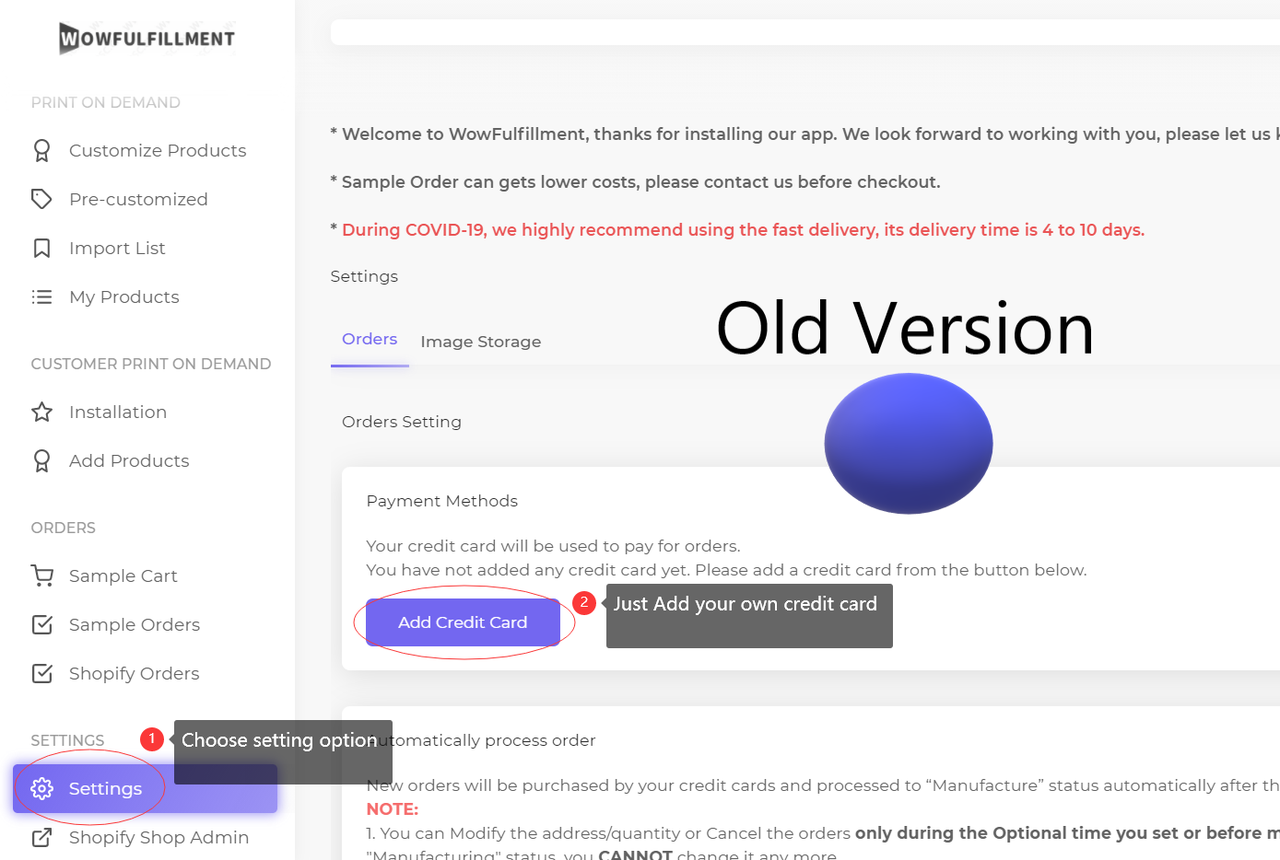- Setup and integrations
Process of integrating with a sales platform and what happens afterwards
Do I need to associate it with a store?
You can use Inkpodfulfillment without connecting to the store-however, in this case, you will need to manually submit the customer's order in Inkpodfulfillment.
Shopify
1. Open the Shopify app store by clicking on Apps → Visit the Shopify App Store.
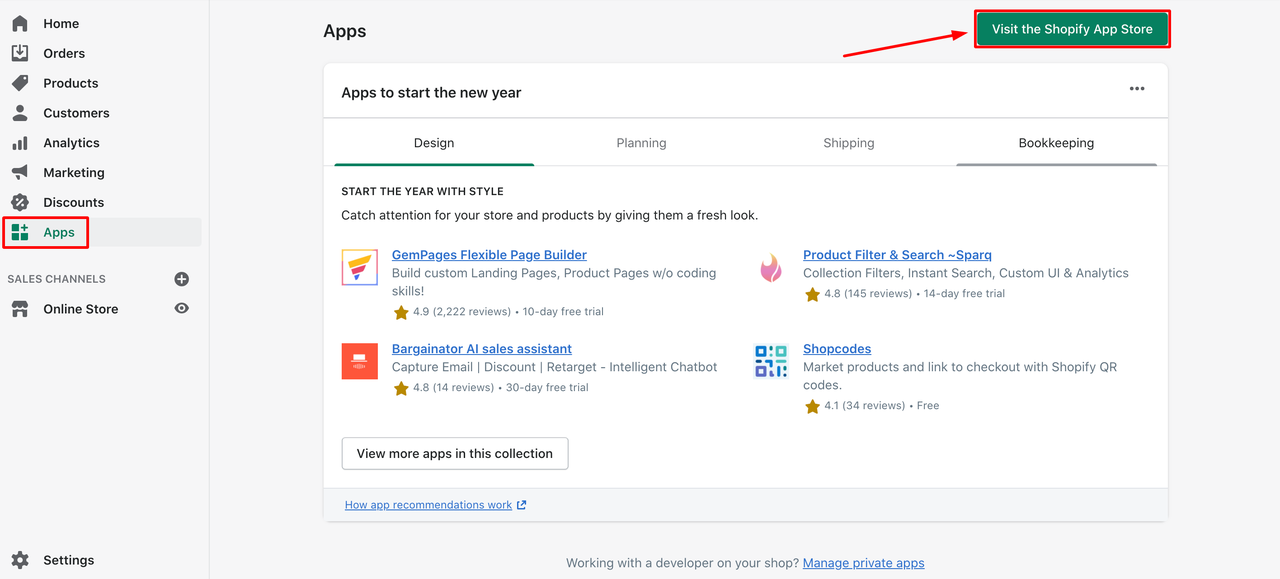
2.Here you can find our app by searching for “Inkpodfulfillment”.
3.Next, press Add app → Install app to proceed.
4.As the final step of the integration: log in to Inkpodfulfillment if you already have an account with us!
Use automatic shipping for your Shopify orders
After enabling this function, the Shopify order will be synchronized to Inkpodfulfillment. After the set delay time comes, your credit card will be automatically debited, and we will produce and ship for you after the deduction is successful.
1.Visit the "Settings" page
2.Click on the "Orders" tab
3.Turn on the "Auto Processing" function and set the delay time for deduction
Synchronization of Shopify orders and production shipping
Note that the order will produce two transactions, and Inkpodfulfillment will only start production for your order after the second payment is completed:
1.Customers buy products from your store, and then use the store's payment platform to pay you.
2.The order is synchronized from your associated store to Wow, and then we charge you for production and delivery.
The specific steps are as follows:
1.A new order has been added to your store.
2.You mark it as "paid" on the order page.
3.In your Shopify store, orders that have been confirmed for payment will be automatically synchronized to Inkpodfulfillment.
4.You log in to the app and visit the "Shopify Orders" page to pay for the order with the status "Pending"
5.After Inkpodfulfillment receives your payment, your order status will be updated to "Awaiting production", and production will start within 24 hours
6.After the production is completed and the package is sent, Inkpodfulfillment will synchronize the logistics information of the package to your Shopify store.
Bind your own credit card and use it to pay in time.
Bind your own credit card and use it to pay in time.
After you have a general understanding of the entire process payments, you can proceed to the next step.
As always, there are two separate payments will take place. Your customer pays the money to your shop, and then you pay the money to InkPOD.
You don't need to worry about the transaction between you and your customers, but if you want to let customers receive the goods they want faster, you must know how to pay us.
Follow the steps below to make it easy for you to bind your credit card and pay for the order in a convenient and timely manner.